OneResumé - Usage Guide¶
OneResumé is a data-driven resumé generator for text and Microsoft Word documents. Write your resumé content in YAML and quickly and easily generate multiple versions and formats of your resumé using this program.
- Free and open-source software: ASL2 license
- Blog: http://virantha.com/category/oneresume.html
- Documentation: http://virantha.github.io/one_resume/html
- Source: https://github.com/virantha/one_resume
Features¶
- Keep your resumé content in simple text files and automatically generate different versions of your resumés in multiple formats (currently supports generating text and Microsoft Word .docx format resumés)
- Allows you to break up your resumé content into multiple files, so you can pick and choose the sections you want for each generated version. For example, if you want one resumé with your publications, but want to skip them for a shorter version, you can maintain the publications list in a separate input file, and keep both generated resumés synchronized with the other content.
- Plugin architecture, so you can easily extend to other formats (LaTex coming soon)
Usage:¶
OneResumé can be run in single resumé mode, or batch mode (in order to generate multiple different resumés in one go). The former usage is shown below:
one_resume.py single -t template_filename -y resumé_content_filename -o output_filename -f Text
The -f option is the format you want to use, currently either Text or Word. The templates and content files
will be discussed in the next section.
If you want to run in batch mode:
one_resume.py batch -c config.yml
The config.yml configuration file is a YAML file structured as follows:
- data: sources/resumé1.yaml
outputs:
-
format: Word
template: sources/resumé-template1.docx
output: generated/Resumé_standard.docx
- data: sources/resumé1.yaml
outputs:
-
format: Text
template: sources/resumé-template1.txt
output: generated/Resumé_standard.txt
- data: sources/resumé1.yml
outputs:
-
format: Word
template: sources/resumé-template-short.docx
output: generated/Resumé_short.docx
- data: sources/resumé-jobseeker.yml
outputs:
-
format: Word
template: sources/resumé-template-jobseeker.docx
output: generated/Resumé_jobseeker.docx
In this example, we are generating 4 different resumés, 3 of which are Word format, and 1 of which is text. Three of them use the same resumé content, with one of them presumably using that content to generate a shortened version (with a different template file). The fourth one uses a customized resumé content, perhaps with different wording, to generate a specialized resumé.
Now, let’s take a look at how the resumé content and output text files are structured.
Writing Resumé Content¶
Resumé content is written using the YAML format. The content is broken up into sections, with each section consisting of a list (can be just a single item list) of content. The example below is pretty self-explanatory:
contact:
-
name: S. Holmes
address: 221B Baker Street, St Marylebone, London, England
phone: None
email: sherlock@holmesconsulting.com
www: http://www.gotcrime.com
skills:
-
type: Current
skill_list: >
Crime solving, cigarette-ash classification, crypto-analysis, disguise
-
type: Past
skill_list: >
Fencing, violin
education:
-
degree: BA
university: Christ Church College
address: Oxford, England
field: Chemistry
date: 1876
gpa: 5.0
-
degree: MA
university: Sidney Sussex
address: Cambridge
date: 1878
field: Criminology
gpa: 3.9
experience:
-
company: Baker Street Detectives
location: London
position: Consulting Detective
date: "1880 to 1903"
summary: >
Brought several notorious criminals to justice. Supported the intelligence services and recovered key
government property.
-
company: Beekeeping Solutions
location: Sussex Downs
position: Beekeeper
date: "1904-1914"
summary: >
Made honey.
You can also split the content up into several different files. For example, the top level file could just be written as:
contact:
-
name: S. Holmes
address: 221B Baker Street, St Marylebone, London, England
phone: None
email: sherlock@holmesconsulting.com
www: http://www.gotcrime.com
skills: !include data_skills.yml
education: !include data_education.yml
experience: !include data_experience.yml
Writing Templates for Text Resumés¶
The text resumé generator uses the Mako templating engine. Here’s an example template that can be used to output the above data content into a text file:
% for contact in d["contact"]:
${contact['name']}
${contact['phone']}
${contact['email']}
${contact['www']}
% endfor
=========================================
SKILLS:
-------
% for skill in d["skills"]:
${skill['type']}:
${s._wrap(2,skill['skill_list'])}
% endfor
EDUCATION:
----------
% for e in d['education']:
${e['degree']} from ${e['university']} in ${e['field']} (${e['date']})
% endfor
EXPERIENCE:
----------
% for e in d['experience']:
${e['position']} (${e['date']})
${e['company']}, ${e['location']}
-----------------------------------
${s._wrap(2,e['summary'])}
% endfor
The main things to note are:
- The resume content from the YAML file is stored as a dictionary in
d. - Each top-level entry in this dictionary is a list that can be iterated over using Mako syntax.
- There is a helper function called
s._wrapthat can be used to indent some text with the given number of spaces.
Using this template, and the data content above, would yield the following text:
S. Holmes
12-3456
sherlock@holmesconsulting.com
http://www.gotcrime.com
=========================================
SKILLS:
-------
Current:
Crime solving, cigarette-ash classification, crypto-analysis, disguise
Past:
Fencing, violin
EDUCATION:
----------
BA from Christ Church College in Chemistry (1876)
MA from Sidney Sussex in Criminology (1878)
EXPERIENCE:
----------
Consulting Detective (1880 to 1903)
Baker Street Detectives, London
-----------------------------------
Brought several notorious criminals to justice. Supported the
intelligence services and recovered key government property.
Beekeeper (1904-1914)
Beekeeping Solutions, Sussex Downs
-----------------------------------
Made honey.
Writing Templates for Word Resumés¶
Word templates are just regular .docx files. Please note that you cannot use the old
Word 97 .doc format. You can format it however you want, including bullets and styles. However, tables
are not supported at this time. Here’s some simple content you might type into a word document to generate
a resume from the above YAML:
[!Contact]
<[name]
[email]
[www]
[phone]
>
[Experience]
<[company] – [location] [date]
[position]
[summary]
>
[Education]
<[degree] ([university]) in [field] [date]
>
[Skills|Mad Skillls]
<[type] – [skill_list]>
The syntax is as follows:
- Section and item names are enclosed in brackets (
[and]) - Looping over sections is done using the
<character for starting the loop, and>for closing the loop - Any section name with a
!preceding it will not generate the section text (for instance, no textContactwill appear in the generated resume). - Using a
|symbol in a section header will use the proceeding text instead of the section name in the outputted resume. So, the final section above will be rendered with a title ofMad Skillsinstead ofSkills.
Here’s a screenshot of the template .docx (you can also find this in the repository):
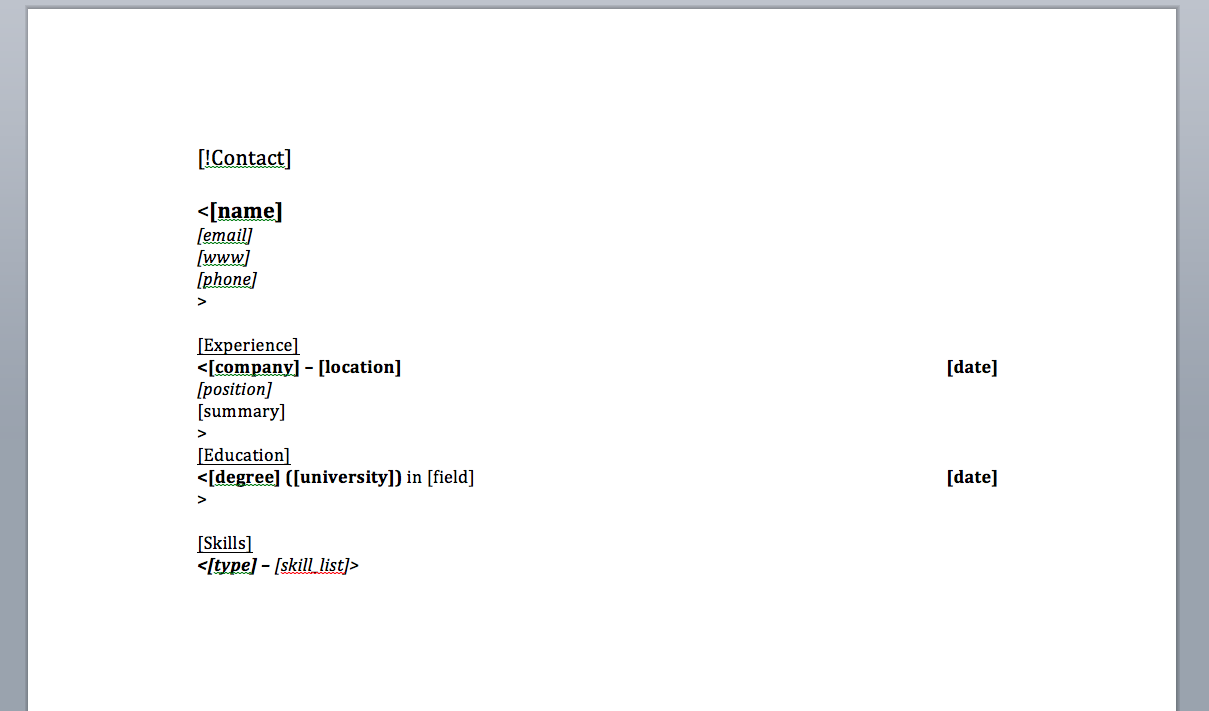
And, running OneResumé on it will generate the following:
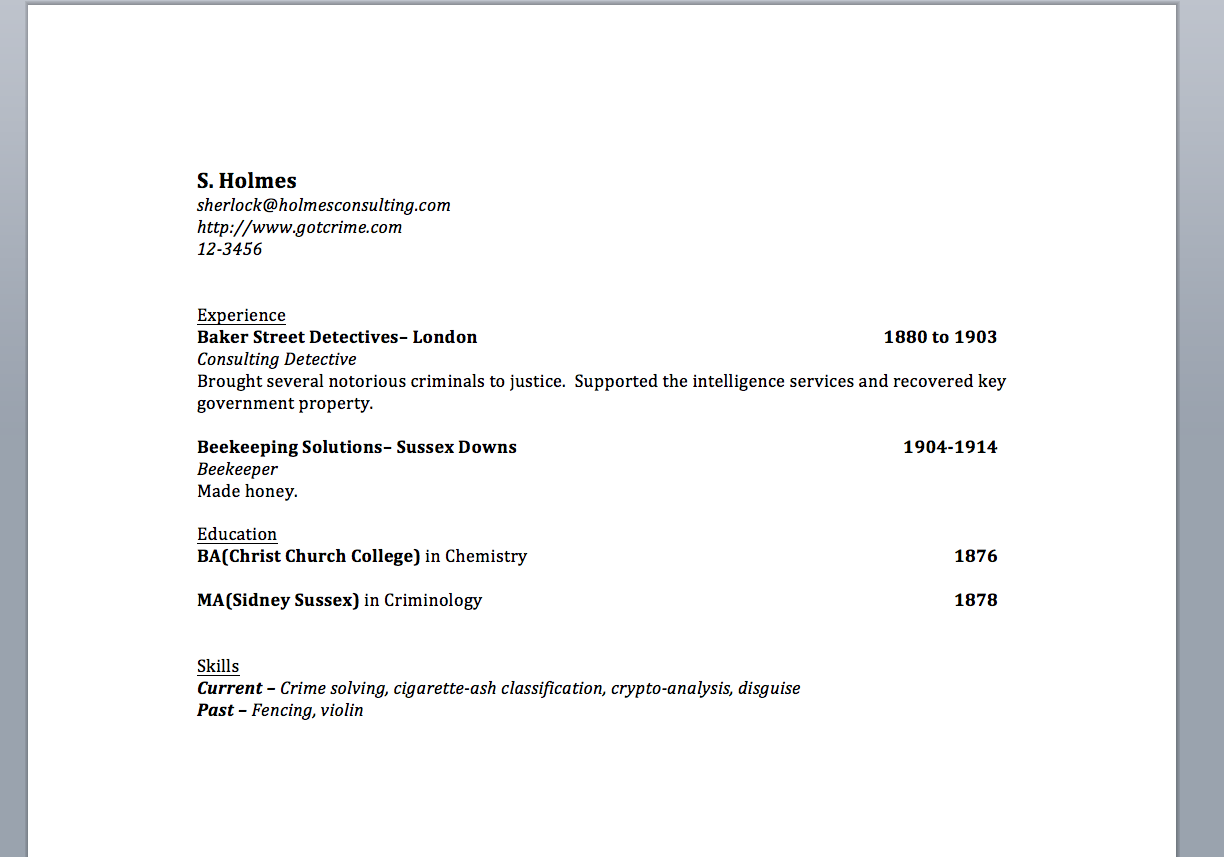
Installation¶
Please note that the lxml python library requires a C compiler. On Mac OS X, you need to make sure you have XCode plus the the XCode command line utilities installed:
$ xcode-select --install
Then, it’s simply a matter of:
$ pip install one_resume
Disclaimer¶
The software is distributed on an “AS IS” BASIS, WITHOUT WARRANTIES OR CONDITIONS OF ANY KIND, either express or implied.





